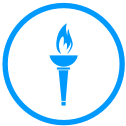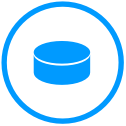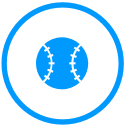FAQs
Before requesting help, browse our FAQ. We bet the answer is here!
General
-
How much does it cost to play?
Totally free. Keep the credit card in your wallet.
-
How much can I win?
For select games we offer a cash prize. This is called the Winners Contest, which is free to enter, and puts game winners from these designated game topics into a random draw. For example, all the winners from all Dancing with the Stars games get entered. See contest details and rules within these games or go to the Contests section.
-
Is this for gambling?
No. This is intended for good, clean fun where you can compete against others and be rewarded with a higher personal rank, be listed on the Leaderboard, and have a Scorecard that's the envy of your friends. If you’re looking for gambling, there are plenty of options out there. Vegas is also nice this time of year.
-
Do you guys know Mark Burnett? Roger Goodell?
Sadly, we do not. Although, we’d be happy to “do lunch.” As stated in our Terms of Service, we are not affiliated with any owner, producer, or broadcaster of the events listed here. We have not been asked, nor are we currently paid to include particular sports, shows or events.
-
What if I foolishly don't want to receive email alerts and push notifications?
While email and push notifications are meant to help you, we understand some people don't like them. Under your Profile Settings (orange gear) go to Notifications. Here you can turn off (or back on) individual notifications.
-
How many games can I play per topic?
For each game topic, i.e. The Bachelor 20, The 2016 Masters, etc., you are allowed to play up to 10 games.
Game Play and Settings
-
What is the object of the Game?
The object of every Last 2 Left game is to correctly predict the final two contestants. Predicting the overall winning contestant is used as a tiebreaker. For games like golf and horse racing where there's not a final matchup of two contestants, it's the two contestants that finish first and second. In each game, the Rules screen explains How to play and how the winner is determined with all the tiebreakers.
-
What's the best possible score?
The best score you can get is -2. The winning team or contestant is assigned a score of 0 and the second place finisher is assigned -2 and scores get progressing worse for based upon order of finish. These two scores are combined, displayed in red on the far right side of the Standings screen, and only used as a tiebreaker. Each individual team or contestant's score is listed on the Scoring screen.
-
What is a Standard Game?
A standard game lets all players pick any 2 contestants and the tiebreaker regardless if another player chooses the same combination. This is the common format and works best for large groups of players and/or games that have many participants to choose from. Ties are possible with the chance that there could be multiple winners of the game.
-
What is a No Dupe Game?
This format will not allow any two players to have the exact same combination of two participants and tiebreaker. This format is best used for a contest or game in which you must have a single winner and no ties. It's also good for games with less than 10 players. It's a race for players to lock in their combination first as there's a set time for everyone to begin making selections.
-
What are Staggered Deadlines?
“Staggered Deadlines” is a game settings option that only Game Managers can select when they set up a Game. It allows for 3 different deadlines for making the first pick, second pick and tiebreaker pick. They can be staggered by weeks, days, hours and minutes. This is a recommended setting as it makes for a more interesting game.
-
What is the Reveal Picks option?
“Reveal Picks” is a game settings option that only Game Managers can select when they setup a Game. However, the “Staggered Deadlines” option must be selected first. After each deadline passes, all players’ picks are displayed. If this option isn’t selected, no selections are shown until the final deadline passes. Revealing everyone’s picks as you go, creates an added dynamic to the game because it can sway players into future picks that they may not have otherwise contemplated.
-
If I miss a deadline am I out of the Game?
If you fail to make a pick for the first deadline of any game, the system will automatically remove you from the Game. If the game uses Staggered Deadlines and you miss the second deadline, the system will automatically assign No Pick. You are not out of the Game. The score for a No Pick is equal to the highest score of any competitor (team, performer, etc.) in that game. Check the Scoring page within the game for details. If the game uses Staggered Deadlines and the third deadline is missed, the system will automatically assign the second selection for the third selection also. If the second selection was a No Pick, the system will assign the first selection for the third selection.
-
Are there any warnings for upcoming deadlines?
Yes. There’s nothing worse than missing a deadline or your plane. We can’t help with your flight arrangements but our system does send up to 2 email alerts automatically when you're about to miss a deadline. Additionally, deadline reminders will appear on your dashboard and our app will send push deadline notifications. To make sure you are receiving emails properly, add gameaide@last2left.com to your Safe Senders list or adjust your spam filter accordingly.
-
When is the scoring updated for a game?
For Reality TV Shows or anything on tape delay, scoring will not be updated until after each episode airs in the Pacific Time Zone so that the outcome is not spoiled for those in later time zones. For "live" events, such as sports, scoring is updated soon after the event is over
-
I want to enter a game more than once. How?
Depending on the manger's choice, games can allow 1, 2, or 3 entries per person. Your account includes 2 extra aliases so DO NOT create extra accounts. If multiple entries allowed, you will automatically see the option to enter again.
-
How can I be removed from a game?
If the first deadline hasn't passed, simply don't make a selection and you will automatically be removed. Once the game is in progress, you cannot be removed.
Game Management
-
How much does it cost to run a game?
Let us make this easy... Nothing. Zero. No money. No credit cards. No first born. Free, free and free.
-
How much work is it to run a game?
No worries, this won't become a job for you. All you really need to do is to set your deadlines and invite friends. We even provide an Invitation system in the setup area. Our platform will do all the scoring, warn players that they are about to miss a deadline and declare the winner. You can sit back and watch it play out.
-
How many players are required to play a game?
You can run a game with as few as 2 players, that is unique members not entries. If there are not at least 2 players, with selections made when the first deadline passes, the system will automatically delete the game. Make sure you invite lots and lots of people to your games via our invitation system.
-
Why was my game deleted?
If there are not at least 2 players, that is unique members not entries, with selections made when the first deadline passes, the system will automatically delete your game. Make sure you invite lots and lots of people to your games via our invitation system or by your email.
-
Why are there 3 fields for deadlines?
Part of the "uniqueness" of Last 2 Left is the ability for you to stretch out, or stagger as we say, deadlines over days, weeks, months or hours. This makes for a more interesting game as contestants or teams are eliminated. Imagine running a golf game where you need to make a selection prior to the beginning of the first, second and third rounds. Or, picking your 2 singers on American Idol one week at a time. However, for events like horse racing, you would want all 3 deadlines the same since the event itself is too short to set staggered deadlines while the event is happening.
-
What does Reveal Picks mean?
When using Staggered Deadlines (players can make their 3 choices over time) you can choose to reveal one pick after each deadline or wait for all 3 selections to be made before showing all players' picks. By revealing picks, it creates strategy.
-
How do I invite players to my game?
As soon as you create the game you are taken to the Invite screen and you can always get to the Invite screen under Games > Managing. You can invite people by: Your Connections, Your Pods, Past Games you've managed and by email addresses. Recipients will get an email and current members will get a game invite on their Dashboard.
-
Will my players get updates or deadline warnings?
Yes, we offer email alerts, app push notifications, and Dashboard notifications when scoring updates occur, when the winner is declared, if the player is about to miss a deadline and more. However, make sure your players add the email address: gameaide@last2left.com to their Safe Senders list and mark them as approved in any spam filters they may be using.
-
Can I add players after the deadline passes?
No.
-
How many games can I manage per topic?
For each game topic, i.e. The Bachelor 24, The 2020 Masters, etc., you are allowed to create two games. It can be any combination of public game and private games. If you delete a game after it has been created, you can create a new one in its place.
Contests
-
Are the Winners Contests really free?
Yes!! No entry free. Nothing to buy. And, you aren't required to register a credit card or deposit money like some free contests.
-
How does the Winners Contest work?
For a given game topic, for example The Bachelor, the winners of all public and privates games that have 10 or more entries are entered into a random draw, assuming they agreed to terms of the contest.
-
Who picks the winner?
We have hired a professional sweepstakes company that picks all winners. The Last 2 Left staff is not involved whatsoever.
-
What happens if there is no eligible game winner?
If for some reason there are no game winners that entered the contest, all players that entered the contest, regardless of their game finish, become eligible for the random draw.
Profile
-
Can people see my real name?
By default, your real name is hidden and also excluded from the Find People search. If you want everyone to see your real name and find you in searches, go to Settings (orange gear) on your Profile screen. Go to Privacy and activate "Show Real Name to Everyone."
-
What is that number over my head?!?
Every member of Last 2 Left is ranked numerically. This number is based on the points you earn for game performance, content contributions, and your social reach. Member rank indicates the level at which you have performed combined with the value you bring to the Last 2 Left community. See the Rankings screen for each activity in which you can earn points.
-
What are Tiers and the colors?
Tiers are levels that group Members in order to give their numeric ranking context. There are 5 Tiers, best to worst: Top 2% (Yellow), Top 20% (Green), Top 50% (Blue), Bottom 50% (Purple), Dog House (Red). When a member first joins, they are Unranked (Gray) until a ranking update occurs (Monday morning).
-
How often are Rank, tiers and Points updated?
Your Member rank is updated once per week, early Monday morning. This also updates the tier group you are associated with, as well as the trending arrow. The points are updated within minutes that they are earned.
-
How do I earn more points and boost my Rank?
The most points can be earned is by game performance: Correct 2s, Correct Tiebreaker pick, and winning games with 10+ players. Game Managers also earn points for the amount of players they get in their game. You can earn quick points by completing your Profile info. Lastly, you can earn points by inviting new members to Last 2 Left. Use the Invite People Tool in the Menu.
Social
-
What is a Connection?
When you and another member agree to "connect" you can then very easily invite them to games and be invited by them. You will also see how your connections are ranked in comparison to you. In future versions, you will be able message them directly and/or share your content with them. You get a maximum of 1,000 connections and you earn 1 point for each.
-
What is a Pod?
A Pod is a feature for organizing your Connections by relationship, interest or whatever you choose. You can even rename your Pods to reflect the type of members in each. This is handy for inviting the right members to your game. In the future, you will also be able to choose which groups see your content. You get 5 Pods, each limited to 200 connections.
-
Why should I follow someone?
Some members may invite their followers to private games. In the future, members will be able to choose to share content with followers and not all members. Note, you can only follow 1,000 members. Choose wisely!!
Technical Issues and Errors
-
I can’t access my games?
You need to be logged in to view a list of the games that you play or manage.
-
I made the wrong selection and the deadline passed, what can I do?
Sorry, but you have to live with it. To maintain the integrity of the game, Game Managers cannot change picks. And don’t come begging to us because we won’t change it either.
-
I forgot my password. Help?
If you have forgotten your password, simply click on the Forgot Password link located near every login. We will email your password to the latest email address you used.
-
I don’t get any email confirmations, deadline warnings or alerts?
These emails may be going into your junk email folder. Check there first. If and when you find these emails, add the domain, last2left.com to your safe senders list. If you use a 3rd party, email filtering system, make sure that this domain, last2left.com, is added to your white list. Also, check under Settings > Notifications that you have email notifications turned on.
-
I think I found a bug. Who should I tell to get it fixed?
We always want to hear of problems and glitches that you feel is beyond user error. Please go to Request Help under the Help section. When doing so, please give us as much detail as possible so we can best diagnose and fix the problem. We will want to know about the computer, tablet or phone you’re using (browser type and version, your operating system and version) and your internet connection type and speed. It’s also help if you can supply a page link of where you see the problem occurring or a screen capture.